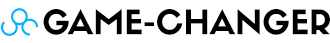The Conversation Prism by Brian Solis and Jesse Thomas
I’m writing this at the request of my friend Jaime Valdovino who is just starting to get his head around this whole ‘social media stuff’ and asked me if I could provide some suggestions on how he could use social media tools more efficiently.
How do we keep up with so much information? We don’t.
The problem with trying to keep up is we instinctively think we have to be in all places so we don’t miss an opportunity. The truth is we have to accept we can’t be everywhere and we shouldn’t try. So what’s the solution? Be strategic.
Apply the 80/20 rule by asking yourself “what’s important for me?” and whatever tool answers that question, invest your time in it. For e.g. You may want to drive paid traffic to your website, so you can use someone like Traffic masters. There really isn’t a secret formula out there on how to make these tools work for you, it’s more of creating your own formula to satisfy your needs and evolving it as you go.
Here then are the tools I use to keep up:
* I found this great example of a social media flow framework (with graphics) that resembles my own that’s very useful.
| MANAGING
|
COLLECTING Sherman’s Way the movie
- Twhirl (to be replaced by Seesmic Desktop). I use it as my default Twitter client because it’s more light than Tweetdeck. I also like it because it has Friendfeed integration and because you can manage multiple Twitter accounts.
- Evernote
. it’s the bedrock of my formula. You can take notes, clip information, pictures, audio, documents.
- Feedly. Google Reader on steroids, it has Twitter and Friendfeed integration. An added bonus is you can share stuff from any page through the mini bar that sits at the bottom right corner of Firefox.
- Alltop. Google reader alternative for lite users. If consuming information in Google reader overwhelms you, come over to Alltop. Guy Kawazaki does a great job of adding new content and it’s always easy to find new stuff because of it categorized nature.
- Popurls. The original aggregator has popular information from all over the web.
- YouTube. I Don’t really post any content to YouTube but do favorite lots of videos.
- Digg. I Don’t actively participate here anymore, I use it more to search for edgy stuff such as the most digged content.
- Newsletters. there are some newsletters worth reading that help you make sense of things.
|
BOOKMARKING
- Delicious. Have been using since it was created, it’s really become a habit.
|
SEEDING Mulholland Falls video
- Stumbleupon. very powerful tool, if used correctly can deliver tons of targeted traffic and more importantly it’s sustainable.
- Twitterfeed. Pushes your blog/wesbites feeds to your Twitter account automatically.
- Posterous. Just recently started using this when I got the Palm Pre, I found it’s a good tool to post thoughts. Can see myself using this one more as a thinking man’s notebook more than anything else. Stay tuned…
|
SHARING
- ShareThis. easily share anything from Firefox, I use to share through email.
- Shareaholic. swiss army sharing tool, great integration with every service you can imagine.
High Plains Drifter movie full |
NETWORKING
- Linkedin.
- Facebook.
- Twitter.
|
| TRACKING
|
Kill Theory
As far as URL shorteners go I use su.pr, it gives me traffic details as well as letting me schedule posts. But what’s different about it is it’s integrated into Stumbleupon so you get the added benefit that your posts are automatically stumbled.
Here’s a detailed analysis of URL shorteners.
download Shallow Grave
Making sense is more important
You can keep up with all the information you want but if you can’t extract insight from it you’ll be standing in the same place. One of the keys to being efficient is setting goals, my goal is to gain insight out of the information I consume (blog posts, articles, comments, discussions, etc) from different sources and so that drives my behavior; Friendfeed and Evernote make that really easy.
A while back I wrote about how I use Evernote to keep me organized, although the formula has evolved it still helps me make sense of information.
Anything I clip with Evernote’s web clipper is sent to the ToRead notebook which I come back to later in the day (usually at night) and read through the notes, highlight what’s important, add some thoughts and send it to the WeeklyNotes notebook.
At the end of the week I discuss these notes with my team to trigger ideas, if any insights come out of it they are stored in our Socialtext wiki.
I encourage you to create a group in Friendfeed, invite colleagues or friends and start adding stuff you find to it. This will become sort of like an intranet for your team to discuss on your findings, at the end of the week you can come back to the important items and discuss them at your team meeting to trigger ideas. This is more efficient than sharing links with colleagues through email.

The easiest way to add link to a group is using the Friendfeed bookmarklet which is included with shareaholic.
The Other End of the Line move 
Even more effective is the fact that all of these tools are easily accessible in Firefox by installing the individual plugins.
|

Feedly mini toolbar viewable in the bottom right corner in Firefox gives you the capability to quickly share stuff to Google Reader, Friendfeed and Twitter.
|

Firefox toolbar with easy access to delicious, evernote, sharethis, shareaholic, stumbleupon and feedly.
|

Information clipped from Firefox to Evernote goes to the ToRead notebook where I can easily filter to help me make sense of it.
|
Jaime I hope you find this helpful and thanks for suggesting I write this, writing down this process has been a very interesting experience to say the least. I will keep refining this and will come up with something less complicated!
Readers, what tactics do you use to keep up? Fire away in the comments!